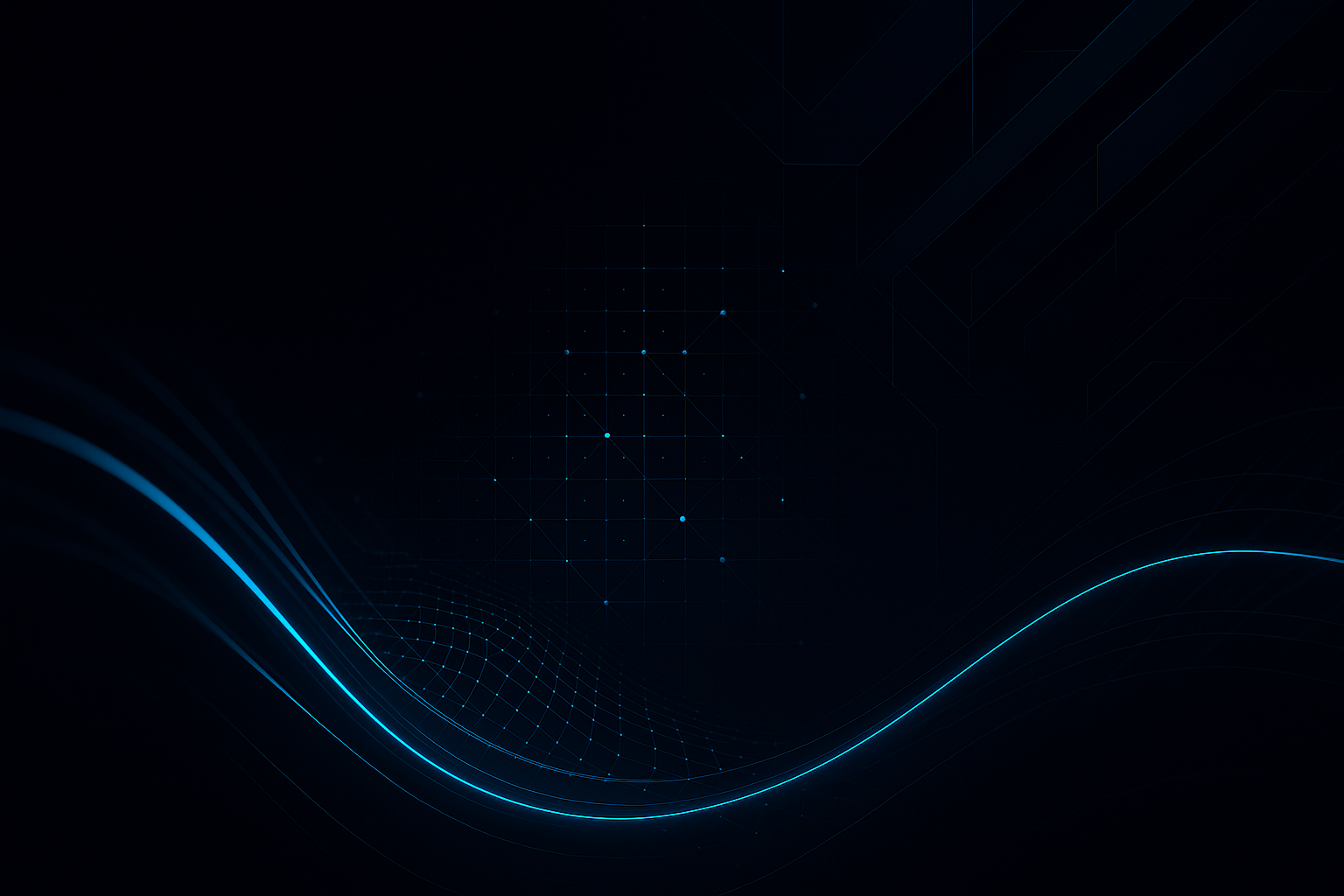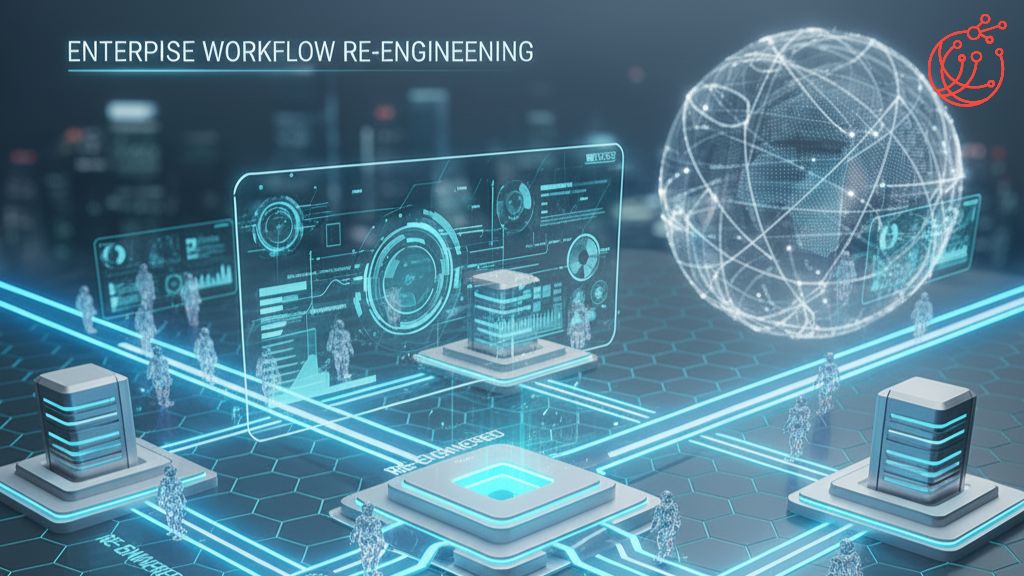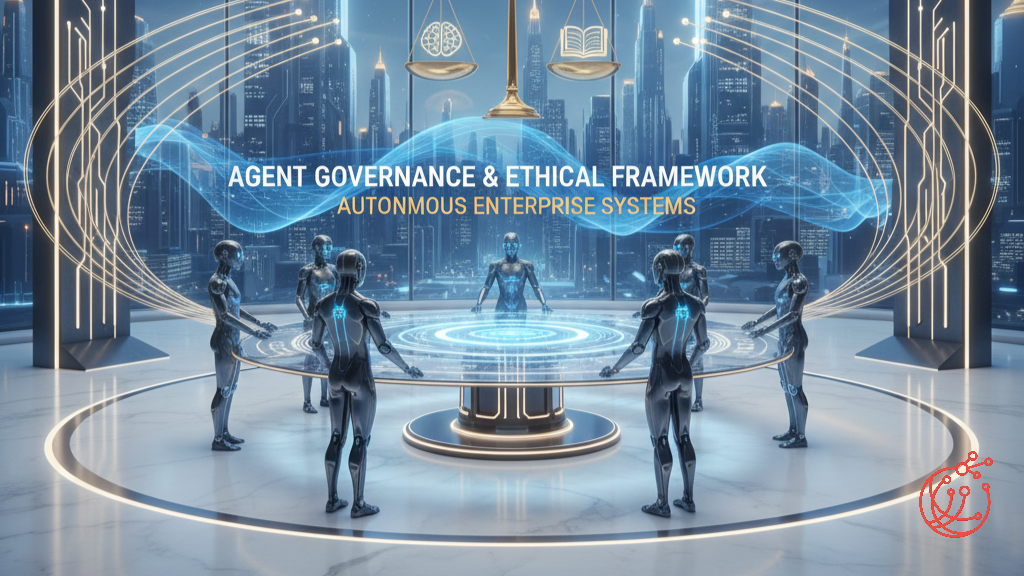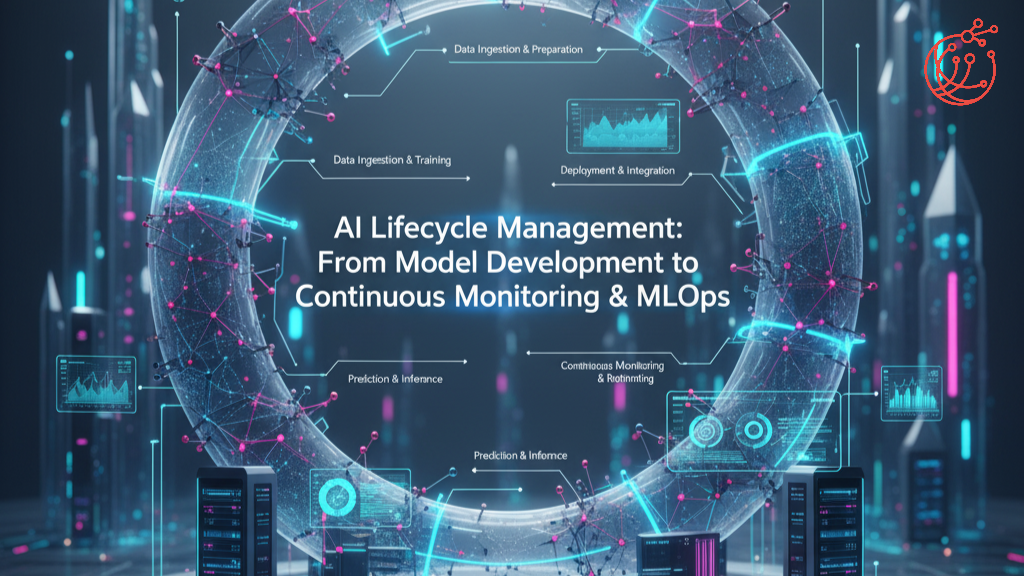Security, Privacy, and Resilience of Autonomous Agent Systems
This comprehensive guide addresses the critical security, privacy, and resilience challenges organizations face when deploying autonomous agent systems. The article explores core security risks including data exposure, prompt injection attacks, model manipulation, and system integration vulnerabilities that extend beyond traditional cybersecurity concerns. Learn how to implement layered defense strategies, privacy-enhancing technologies, continuous monitoring, and sandbox testing to build resilient agent architectures. The guide covers essential compliance frameworks including GDPR, SOC 2, and ISO 27001, along with emerging AI-specific regulations and governance best practices. Discover actionable strategies for implementing zero trust architecture, maintaining human oversight, conducting security assessments, and managing third-party agent risks. With detailed explanations of data minimization, differential privacy, incident response planning, and risk classification systems, enterprise security leaders gain practical frameworks for securing autonomous agents throughout their lifecycles. Includes six comprehensive FAQs addressing prompt injection defense, compliance requirements, explainability's role in security, and assessment frequency recommendations.