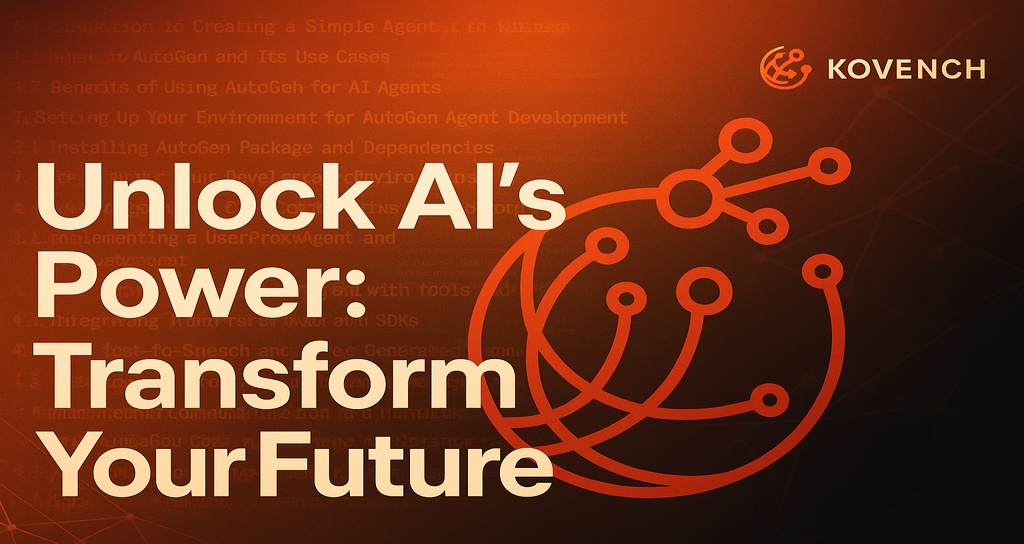Table Of Contents
1. Introduction to Creating a Simple Agent with AutoGen
Creating a simple agent with AutoGen involves leveraging its open-source framework designed to build AI agents that can communicate and collaborate to solve tasks. AutoGen simplifies the development of multi-agent systems by providing tools to define agents, their roles, and interaction patterns, enabling developers to quickly prototype and deploy intelligent agents that can operate autonomously or with human input.
1.1 What is AutoGen and Its Use Cases
AutoGen is an advanced, open-source framework primarily developed by Microsoft and academic collaborators for building multi-agent AI applications. It enables the orchestration of multiple specialized agents that communicate via natural language to collaboratively solve complex problems. Each agent can have distinct roles, such as task execution, user interaction, code generation, or safety checks.
Use cases include:
- Multi-agent conversational AI: Agents interact with users and each other to provide complex responses.
- Code generation and debugging: Agents generate, review, and execute code autonomously.
- Workflow orchestration: Coordinating multiple agents to handle tasks like supply-chain optimization or customer support.
- Human-in-the-loop systems: Allowing human feedback to guide agent behavior dynamically.
For example, a system might include a "Commander" agent that receives user queries, a "Writer" agent that generates code, and a "Safeguard" agent that reviews code safety before execution.
1.2 Benefits of Using AutoGen for AI Agents
AutoGen offers several key advantages for developers building AI agents:
- Multi-agent collaboration: Enables complex problem-solving by combining diverse agent skills, mimicking human teamwork.
- Customizability: Developers can tailor agents’ behaviors and interaction patterns to specific domains or tasks.
- Integration with large language models (LLMs): Agents leverage powerful LLMs like GPT-4 for natural language understanding and generation.
- Code execution and debugging: Agents can autonomously generate, execute, and debug code, enhancing automation in software development.
- Human-in-the-loop flexibility: Supports varying degrees of human involvement, from fully autonomous agents to interactive systems.
- Reduced development effort: AutoGen significantly cuts down manual coding and interaction complexity, improving productivity by up to 10x in some applications.
Example: Creating a Simple Assistant Agent with AutoGen
language="language-python"import os-a1b2c3-from autogen import AssistantAgent, UserProxyAgent-a1b2c3--a1b2c3-# Configure the LLM model and API key-a1b2c3-llm_config = {-a1b2c3- "config_list": [{-a1b2c3- "model": "gpt-4",-a1b2c3- "api_key": os.environ.get("OPENAI_API_KEY")-a1b2c3- }]-a1b2c3-}-a1b2c3--a1b2c3-# Create an assistant agent that handles user requests-a1b2c3-assistant = AssistantAgent("assistant", llm_config=llm_config)-a1b2c3--a1b2c3-# Create a user proxy agent to simulate user interaction-a1b2c3-user_proxy = UserProxyAgent("user_proxy", code_execution_config=False)-a1b2c3--a1b2c3-# Example interaction: user sends a message, assistant responds-a1b2c3-response = assistant.chat("Hello, can you help me write a Python function?")-a1b2c3-print(response) Explanation:
The AssistantAgent is configured with GPT-4 to handle natural language queries. The UserProxyAgent simulates a user sending messages. This simple setup demonstrates how to instantiate agents and facilitate basic conversations. Developers can extend this by adding multiple agents with specialized roles and defining their interaction logic.
This modular, flexible approach allows rapid development of sophisticated AI systems with minimal boilerplate code.
This overview provides a foundational understanding of AutoGen, its capabilities, and practical benefits for building AI agents that collaborate effectively to solve complex tasks. At Kovench, we harness the power of frameworks like AutoGen to help our clients achieve their business goals efficiently and effectively, ultimately driving greater ROI through innovative AI solutions. 2. Setting Up Your Environment for AutoGen Agent Development
Setting up your environment properly is crucial for efficient development with AutoGen, a powerful framework for building multi-agent AI applications. This involves installing the AutoGen package and its dependencies, then configuring your development environment to ensure smooth operation and easy management of your AI agents.
2.1 Installing AutoGen Package and Dependencies
AutoGen is primarily a Python-based framework, and the recommended Python version is 3.11 for compatibility and performance reasons. You can manage your Python environment using tools like conda or venv.
To install AutoGen Studio, which provides a low-code interface for rapid prototyping of AI agents, use the following pip command:
language="language-bash"pip install -U AutoGenstudio This command installs the latest version of AutoGen Studio along with all necessary dependencies, including libraries for multi-agent orchestration, API communication, and UI components.
Once installed, you can launch the AutoGen Studio UI with:
language="language-bash"autogenstudio ui --port 8080 --appdir ./app --port 8080: Specifies the port where the web UI will be accessible.--appdir ./app: Defines the directory where agent configurations, databases, and generated files will be stored.
This command starts a local web server, allowing you to interact with your agents via a browser interface.
Key dependencies installed alongside AutoGen include:
fastapianduvicorn: For serving the web UI.sqlalchemy: For database management.- Agent orchestration libraries: That handle multi-agent communication and workflows.
If you prefer to install from source (for customization), clone the GitHub repository and install via:
language="language-bash"git clone https://github.com/microsoft/AutoGen.git-a1b2c3-cd AutoGen-a1b2c3-pip install -e . 2.2 Configuring Your Development Environment
After installation, configuring your environment involves setting up API keys, model endpoints, and environment variables to enable AutoGen agents to communicate with AI models such as Azure OpenAI Service.
A typical configuration file (e.g., config.json) includes:
language="language-json"{-a1b2c3- "AOAI_CONFIG_LIST": [-a1b2c3- {-a1b2c3- "model": "gpt-4o-mini",-a1b2c3- "api_key": "YOUR_AZURE_OPENAI_API_KEY",-a1b2c3- "base_url": "https://your-resource-name.openai.azure.com/",-a1b2c3- "api_type": "azure",-a1b2c3- "api_version": "2023-12-01-preview"-a1b2c3- }-a1b2c3- ]-a1b2c3-} - model: The deployment model name configured in your Azure OpenAI resource.
- api_key: Your Azure OpenAI API key.
- base_url: Endpoint URL for your Azure OpenAI service.
- apitype and apiversion: Specify the API type and version to ensure compatibility.
You can load this configuration in your Python code to initialize agents:
language="language-python"from autogen import AutoGenAgent-a1b2c3--a1b2c3-# Load your configuration-a1b2c3-config_path = "./config.json"-a1b2c3--a1b2c3-agent = AutoGenAgent(config_path=config_path)-a1b2c3--a1b2c3-# Now you can start interacting with the agent-a1b2c3-response = agent.chat("Hello, AutoGen!")-a1b2c3-print(response) Additional environment setup tips:
- Use virtual environments (
venvorconda) to isolate dependencies. - Set environment variables for sensitive data like API keys instead of hardcoding them.
- Configure database URIs if you want to use a persistent backend (SQLite by default, or PostgreSQL for production).
- Enable
--reloadflag during development to auto-reload the server on code changes:
language="language-bash"autogenstudio ui --port 8080 --reload This improves developer productivity by reflecting code changes immediately.
By following these steps, you create a robust development environment tailored for building, testing, and deploying AutoGen AI agents efficiently. This setup supports rapid prototyping with AutoGen Studio and seamless integration with cloud AI services. At Kovench, we leverage this framework to help clients streamline their AI development processes, ensuring they achieve greater ROI through efficient project execution and innovative solutions.
2.3 Setting Up Azure OpenAI Service for AutoGen
To integrate Azure OpenAI Service with AutoGen, you need to configure your environment with the necessary credentials and deployment details. This typically involves creating a configuration file or environment variables that specify:
- Model deployment name: The specific Azure OpenAI model deployment you want to use (e.g., "gpt-4o").
- API key or Azure AD token: For authentication, either an API key or Azure Active Directory (AAD) token can be used.
- Endpoint URL: Your Azure OpenAI service endpoint, usually in the form
https://<your-resource-name>.openai.azure.com/. - API type and version: Set
api_typeto"azure"and specify the API version, such as"2024-06-01".
A typical JSON configuration snippet looks like this:
language="language-json"{-a1b2c3- "model": "your-azure-deployment-name",-a1b2c3- "api_key": "your-azure-openai-api-key",-a1b2c3- "base_url": "https://your-resource-name.openai.azure.com/",-a1b2c3- "api_type": "azure",-a1b2c3- "api_version": "2024-06-01"-a1b2c3-} For more secure authentication, you can use Azure's DefaultAzureCredential with an AzureTokenProvider to obtain tokens dynamically:
language="language-python"from azure.identity import DefaultAzureCredential-a1b2c3-from autogen_ext.auth.azure import AzureTokenProvider-a1b2c3-from autogen_ext.models.openai import AzureOpenAIChatCompletionClient-a1b2c3--a1b2c3-token_provider = AzureTokenProvider(-a1b2c3- DefaultAzureCredential(),-a1b2c3- "https://cognitiveservices.azure.com/.default"-a1b2c3-)-a1b2c3--a1b2c3-az_model_client = AzureOpenAIChatCompletionClient(-a1b2c3- azure_deployment="your-azure-deployment",-a1b2c3- model="gpt-4o",-a1b2c3- api_version="2024-06-01",-a1b2c3- azure_endpoint="https://your-resource-name.openai.azure.com/",-a1b2c3- azure_ad_token_provider=token_provider-a1b2c3-) This setup ensures your AutoGen agents can securely and efficiently communicate with Azure OpenAI Service.
3. Step-by-Step Guide to Building a Simple AutoGen Agent
Building a simple AutoGen agent involves setting up the environment, configuring the Azure OpenAI client, and writing minimal code to instantiate and run the agent. The general workflow is:
- Set up your project environment (see 3.1 below).
- Install necessary packages including
autogen,autogen-ext[azure,openai], and Azure SDKs. - Configure your Azure OpenAI credentials as shown above.
- Create an agent instance using AutoGen’s abstractions like
UserProxyAgentorAssistantAgent. - Send messages and receive responses from the agent using the Azure OpenAI client.
- Run and test your agent locally before deploying.
A minimal example to create and query an agent:
language="language-python"import asyncio-a1b2c3-from autogen import UserProxyAgent, AssistantAgent-a1b2c3-from autogen_ext.models.openai import AzureOpenAIChatCompletionClient-a1b2c3--a1b2c3-async def main():-a1b2c3- client = AzureOpenAIChatCompletionClient(-a1b2c3- azure_deployment="your-deployment",-a1b2c3- model="gpt-4o",-a1b2c3- api_version="2024-06-01",-a1b2c3- azure_endpoint="https://your-resource-name.openai.azure.com/",-a1b2c3- api_key="your-api-key"-a1b2c3- )-a1b2c3--a1b2c3- user_agent = UserProxyAgent(name="User")-a1b2c3- assistant_agent = AssistantAgent(-a1b2c3- name="Assistant",-a1b2c3- llm=client-a1b2c3- )-a1b2c3--a1b2c3- # User sends a message-a1b2c3- user_message = "Hello, how can you assist me today?"-a1b2c3- response = await assistant_agent.chat(user_message)-a1b2c3- print("Assistant:", response)-a1b2c3--a1b2c3- await client.close()-a1b2c3--a1b2c3-asyncio.run(main()) This example demonstrates creating a user and assistant agent, connecting the assistant to Azure OpenAI, and exchanging a simple message.
3.1 Creating a New Project Directory and Virtual Environment
Before coding, organize your workspace by creating a dedicated project directory and isolating dependencies using a Python virtual environment:
- Create a project folder:
language="language-bash"mkdir autogen-agent-a1b2c3-cd autogen-agent - Set up a virtual environment:
For Python 3.8+:
language="language-bash"python -m venv venv - Activate the virtual environment:
- On Windows:
language="language-bash"venv\Scripts\activate - On macOS/Linux:
language="language-bash"source venv/bin/activate - Install required packages:
language="language-bash"pip install autogen autogen-ext[azure,openai] azure-identity This isolates your project dependencies, preventing conflicts with other Python projects and ensuring reproducibility. It also allows you to manage package versions explicitly, which is critical when working with evolving libraries like AutoGen and Azure SDKs.
This structured setup and stepwise approach enable developers to quickly build, test, and deploy AutoGen agents powered by Azure OpenAI Service with secure authentication and clean project management. By leveraging Kovench's expertise in AI development, clients can achieve greater efficiency and ROI through streamlined processes and enhanced automation capabilities.
3.2 Writing Basic Agent Configuration Code
Basic agent configuration code typically involves defining settings that control the agent’s behavior, environment, and integration points. This can be done using configuration files or programmatically within the agent’s initialization code.
For example, a configuration file for an agent might specify parameters such as environment variables, database connections, or command properties. Here is a simple configuration file example:
language="language-ini"[Set]-a1b2c3-ObeyRobotsRules=Always-a1b2c3-InternalDatabase.DatabaseType=SqlServer-a1b2c3-InternalDatabase.DatabaseReference.DatabaseConnectionName=myconnection This configures the agent to always obey robots.txt rules and sets up a SQL Server database connection named "myconnection". Configuration files can also target specific agents or commands, allowing fine-grained control.
Programmatically, in a .NET Agents SDK context, you might configure the agent services and options like this:
language="language-csharp"var builder = WebApplication.CreateBuilder(args);-a1b2c3-builder.Services.AddControllers();-a1b2c3-builder.Services.AddHttpClient();-a1b2c3-builder.Services.AddSingleton<IStorage, MemoryStorage>();-a1b2c3-builder.AddAgentApplicationOptions(); This sets up the basic services and options needed for the agent to run within a web application framework, preparing it to handle incoming requests and manage state.
3.3 Implementing a UserProxyAgent and AssistantAgent
Implementing specialized agents like a UserProxyAgent and an AssistantAgent involves extending the base agent functionality to handle specific roles:
UserProxyAgent acts as an intermediary between the user and backend services or other agents. It manages user sessions, forwards requests, and handles authentication or session state.
AssistantAgent typically processes user inputs, runs AI or business logic, and generates responses or actions.
In code, you would define these agents by subclassing or composing the base AgentApplication class and overriding or adding event handlers for message processing:
language="language-csharp"public class UserProxyAgent : AgentApplication-a1b2c3-{-a1b2c3- public UserProxyAgent(AgentApplicationOptions options) : base(options) { }-a1b2c3--a1b2c3- protected override async Task OnMessageAsync(Activity activity)-a1b2c3- {-a1b2c3- // Handle user message, forward to backend or other agents-a1b2c3- await ForwardToBackendAsync(activity);-a1b2c3- }-a1b2c3-}-a1b2c3--a1b2c3-public class AssistantAgent : AgentApplication-a1b2c3-{-a1b2c3- public AssistantAgent(AgentApplicationOptions options) : base(options) { }-a1b2c3--a1b2c3- protected override async Task OnMessageAsync(Activity activity)-a1b2c3- {-a1b2c3- // Process input, run AI logic, generate response-a1b2c3- var response = await RunAssistantLogicAsync(activity.Text);-a1b2c3- await SendResponseAsync(response);-a1b2c3- }-a1b2c3-} This separation allows for a modular design where the UserProxyAgent manages communication and session, while the AssistantAgent focuses on AI-driven assistance.
3.4 Running Your First Agent Workflow with Code Examples
To run your first agent workflow, you typically:
- Configure and instantiate your agents (UserProxyAgent and AssistantAgent).
- Set up an HTTP server or message listener to receive user inputs.
- Process incoming messages through the agents.
- Send responses back to the user.
Here is a minimal example using the .NET Agents SDK:
language="language-csharp"var builder = WebApplication.CreateBuilder(args);-a1b2c3-builder.Services.AddControllers();-a1b2c3-builder.Services.AddHttpClient();-a1b2c3-builder.Services.AddSingleton<IStorage, MemoryStorage>();-a1b2c3-builder.AddAgentApplicationOptions();-a1b2c3--a1b2c3-// Register UserProxyAgent-a1b2c3-builder.AddAgent(sp => new UserProxyAgent(sp.GetRequiredService<AgentApplicationOptions>()));-a1b2c3--a1b2c3-// Register AssistantAgent-a1b2c3-builder.AddAgent(sp => new AssistantAgent(sp.GetRequiredService<AgentApplicationOptions>()));-a1b2c3--a1b2c3-var app = builder.Build();-a1b2c3-app.UseRouting();-a1b2c3--a1b2c3-app.MapPost("/api/messages", async (HttpRequest request, HttpResponse response, IAgentHttpAdapter adapter, IAgent agent, CancellationToken cancellationToken) =>-a1b2c3-{-a1b2c3- await adapter.ProcessAsync(request, response, agent, cancellationToken);-a1b2c3-});-a1b2c3--a1b2c3-app.Urls.Add("http://localhost:5000");-a1b2c3-await app.RunAsync(); Explanation:
- The app listens on port 5000 for incoming messages at
/api/messages. - Incoming requests are processed by the registered agents.
- Each agent handles messages according to its role (proxying or assisting).
- This setup enables a simple workflow where user messages are received, processed, and responded to asynchronously.
This approach is scalable and can be extended with additional agents, richer message handling, and integration with AI services like Azure OpenAI or custom logic.
This content provides a practical foundation for developers to write agent configuration code, implement specialized agents, and run workflows with working code examples, using modern SDKs and configuration best practices. At Kovench, we leverage these methodologies to help clients streamline their AI implementations, ensuring they achieve greater ROI through efficient and effective solutions tailored to their specific business needs.
4. Enhancing Your Simple Agent with Tools and APIs
Enhancing a simple AI agent involves extending its capabilities beyond basic text generation to interact with external systems, perform complex tasks, and provide richer user experiences. This is achieved by integrating tools, APIs, and SDKs that allow the agent to access real-time data, execute code, generate multimedia content, and orchestrate workflows.
4.1 Integrating Third-Party APIs and SDKs
Integrating third-party APIs and SDKs empowers your agent to perform specialized functions such as data retrieval, task automation, and interaction with external platforms. This integration typically involves:
API Wrappers and SDKs: Use official SDKs or community-built wrappers to simplify authentication, request formatting, and response handling. For example, integrating GitHub’s API allows your agent to manage repositories, issues, and pull requests programmatically.
OpenAPI Specifications: Leveraging OpenAPI (Swagger) specs makes APIs machine-readable and agent-friendly, enabling dynamic adaptation to new endpoints without manual reconfiguration. This standardization accelerates development and ensures predictable interactions.
Orchestration Frameworks: Use agent orchestration SDKs (like OpenAI’s Agents SDK or Mistral’s Agents API) to manage multi-step workflows, coordinate multiple agents, and maintain context across interactions.
Example: Integrating GitHub API with Python
language="language-python"import requests-a1b2c3--a1b2c3-GITHUB_TOKEN = 'your_github_token'-a1b2c3-REPO = 'username/repository'-a1b2c3--a1b2c3-def list_open_issues():-a1b2c3- url = f'https://api.github.com/repos/{REPO}/issues'-a1b2c3- headers = {'Authorization': f'token {GITHUB_TOKEN}'}-a1b2c3- response = requests.get(url, headers=headers)-a1b2c3- issues = response.json()-a1b2c3- for issue in issues:-a1b2c3- if 'pull_request' not in issue: # Exclude PRs-a1b2c3- print(f"Issue #{issue['number']}: {issue['title']}")-a1b2c3--a1b2c3-if __name__ == "__main__":-a1b2c3- list_open_issues() Explanation: This script authenticates with GitHub’s REST API using a personal access token, fetches open issues from a repository, and prints their titles. Your agent can call such functions to provide real-time repository insights.
4.2 Using Text-to-Speech and Image Generation Tools
Adding multimedia capabilities like text-to-speech (TTS) and image generation significantly enhances user engagement and accessibility.
Text-to-Speech (TTS): Converts agent-generated text into natural-sounding audio. Modern TTS APIs (e.g., Google Cloud Text-to-Speech, Amazon Polly, or OpenAI’s audio generation tools) support multiple languages, voices, and emotional tones.
Image Generation: AI-powered image generation tools (such as DALL·E, Stable Diffusion, or Midjourney) enable agents to create custom visuals based on textual prompts, which is useful for creative applications, marketing, or data visualization.
Example: Using OpenAI’s Text-to-Speech API (Python)
language="language-python"import openai-a1b2c3--a1b2c3-openai.api_key = 'your_openai_api_key'-a1b2c3--a1b2c3-def text_to_speech(text, voice='en-US-Wavenet-D'):-a1b2c3- response = openai.audio.speech.create(-a1b2c3- model="tts-1",-a1b2c3- voice=voice,-a1b2c3- input=text-a1b2c3- )-a1b2c3- audio_content = response['audio']-a1b2c3- with open('output.mp3', 'wb') as f:-a1b2c3- f.write(audio_content)-a1b2c3- print("Audio saved as output.mp3")-a1b2c3--a1b2c3-if __name__ == "__main__":-a1b2c3- text_to_speech("Hello, this is your AI assistant speaking.") Explanation: This example sends text to a TTS endpoint, receives audio data, and saves it as an MP3 file. Your agent can use this to vocalize responses, improving accessibility and user experience.
Example: Generating an Image with DALL·E API
language="language-python"import openai-a1b2c3--a1b2c3-openai.api_key = 'your_openai_api_key'-a1b2c3--a1b2c3-def generate_image(prompt):-a1b2c3- response = openai.images.create(-a1b2c3- prompt=prompt,-a1b2c3- n=1,-a1b2c3- size="512x512"-a1b2c3- )-a1b2c3- image_url = response['data'][0]['url']-a1b2c3- print(f"Image URL: {image_url}")-a1b2c3--a1b2c3-if __name__ == "__main__":-a1b2c3- generate_image("A futuristic cityscape at sunset") Explanation: This code requests an AI-generated image based on a textual description. The returned URL can be embedded or displayed in your application, enriching the agent’s output.
Summary: By integrating third-party APIs and SDKs, your agent gains access to vast external data and services, enabling complex, real-world task automation. Incorporating text-to-speech and image generation tools transforms static text responses into dynamic multimedia interactions, enhancing usability and engagement. Leveraging modern agent SDKs and standards like OpenAPI further streamlines development and scalability, making your agent more powerful and versatile. At Kovench, we specialize in these integrations, ensuring that your AI solutions not only meet but exceed your business objectives, ultimately driving greater ROI and operational efficiency.
4.3 Enabling JSON-Formatted Responses for Structured Output
Enabling JSON-formatted responses in AI models ensures that the output strictly adheres to a predefined JSON schema, which defines the expected structure, data types, and required fields. This approach eliminates the need for complex post-processing and validation, making integration with downstream systems seamless and reliable.
For example, OpenAI’s Structured Outputs feature allows developers to supply a JSON schema that the model must follow. The model then generates responses that perfectly match this schema, ensuring type safety, consistency, and explicit refusals when the model cannot comply. This reduces errors such as missing keys or invalid values and simplifies prompt design.
Here is a practical example using OpenAI’s JavaScript SDK with Zod for schema validation:
language="language-javascript"import OpenAI from "openai";-a1b2c3-import { zodTextFormat } from "openai/helpers/zod";-a1b2c3-import { z } from "zod";-a1b2c3--a1b2c3-const openai = new OpenAI();-a1b2c3--a1b2c3-const CalendarEvent = z.object({-a1b2c3- name: z.string(),-a1b2c3- date: z.string(),-a1b2c3- participants: z.array(z.string()),-a1b2c3-});-a1b2c3--a1b2c3-const response = await openai.responses.parse({-a1b2c3- model: "gpt-4o-2024-08-06",-a1b2c3- input: [-a1b2c3- { role: "system", content: "Extract the event information." },-a1b2c3- { role: "user", content: "Alice and Bob are going to a science fair on Friday." },-a1b2c3- ],-a1b2c3- text: {-a1b2c3- format: zodTextFormat(CalendarEvent, "event"),-a1b2c3- },-a1b2c3-});-a1b2c3--a1b2c3-const event = response.output_parsed;-a1b2c3-console.log(event); This code instructs the model to extract event details and guarantees the output matches the CalendarEvent schema, making it immediately usable without further parsing.
5. Managing Agent Communication and Workflow
Managing agent communication involves orchestrating how multiple AI agents or components interact to accomplish complex tasks. Effective management ensures smooth data flow, task delegation, and error handling across agents, which is crucial for building scalable, multi-step AI workflows.
Key considerations include:
- Communication protocols: Defining how agents exchange messages or data, e.g., synchronous calls, asynchronous messaging, or event-driven triggers.
- State management: Tracking the context and progress of workflows to maintain coherence across agent interactions.
- Error handling and retries: Ensuring robustness by managing failures gracefully and retrying or escalating tasks as needed.
- Workflow orchestration: Coordinating task sequences, parallelism, and dependencies among agents.
Modern frameworks like LangChain and Snowflake Cortex support structured outputs and agent orchestration, enabling developers to build complex pipelines where agents can call each other, pass structured data, and maintain workflow state efficiently.
5.1 Understanding Single-Agent vs Multi-Agent Workflows
Single-Agent Workflows involve one AI agent handling the entire task pipeline. This approach is simpler to implement and suitable for straightforward tasks where one model can manage input processing, reasoning, and output generation.
Multi-Agent Workflows distribute tasks among multiple specialized agents, each responsible for a subtask or domain. This setup allows for:
- Modularity: Agents can be independently developed, tested, and updated.
- Parallelism: Tasks can be processed concurrently, improving efficiency.
- Specialization: Different agents can use models or tools optimized for specific functions (e.g., one for data extraction, another for reasoning).
- Scalability: Complex workflows can be decomposed into manageable components.
A typical multi-agent workflow involves a controller agent that manages communication and task delegation among worker agents, ensuring data flows correctly and the overall goal is achieved.
Example scenario: A single-agent workflow might take a user query and directly generate a structured JSON response, while a multi-agent workflow might first use an extraction agent to parse input data, then a reasoning agent to analyze it, and finally a formatting agent to produce the final JSON output.
Choosing between single-agent and multi-agent workflows depends on task complexity, scalability needs, and maintainability considerations.
This structured approach to JSON outputs and agent workflow management empowers developers to build reliable, maintainable, and scalable AI-powered applications with clear data contracts and orchestrated task execution. At Kovench, we leverage these methodologies to help our clients achieve greater ROI by ensuring that their AI solutions are not only effective but also efficient, reducing time-to-market and operational costs.
5.2 Using AutoGen Core Components for Message Handling
AutoGen’s core components provide a structured, efficient way to handle messages between agents in a multi-agent system. The key components involved in message handling include:
RoutedAgent: Base class for defining agents that can receive and process messages. Agents implement message handlers decorated with
@message_handlerto specify how to process incoming messages based on their type.MessageContext: Provides contextual information about the message, such as sender details and metadata, enabling agents to make informed decisions during processing.
SingleThreadedAgentRuntime: Manages the lifecycle of agents and routes messages to the appropriate agent instances and handlers. It ensures that messages are delivered asynchronously and in order.
Direct Messaging and Broadcast: AutoGen supports direct messaging (sending a message to a specific agent) and broadcast messaging (publishing messages to a topic that multiple agents can subscribe to).
Message handlers are asynchronous functions that receive typed message objects and the message context.
language="language-python"# Async Example-a1b2c3--a1b2c3-async def f():-a1b2c3- [...]-a1b2c3--a1b2c3-class Reader:-a1b2c3- async def readline(self):-a1b2c3- ...-a1b2c3--a1b2c3- def __aiter__(self):-a1b2c3- return self-a1b2c3--a1b2c3- async def __anext__(self):-a1b2c3- val = await self.readline()-a1b2c3- if val == b'':-a1b2c3- raise StopAsyncIteration-a1b2c3- return val-a1b2c3--a1b2c3-class AsyncContextManager:-a1b2c3- async def __aenter__(self):-a1b2c3- await log('entering context')-a1b2c3--a1b2c3- async def __aexit__(self, exc_type, exc, tb):-a1b2c3- await log('exiting context')-a1b2c3--a1b2c3-@deco1-a1b2c3-@...-a1b2c3-@Call(func=Name(...), args=[Constant(...)], keywords=[]) They can respond by returning a value (supporting request/response patterns) or by publishing new messages to topics. This design allows for flexible communication patterns such as request/response, event-driven broadcasts, and chained message processing, all managed seamlessly by the runtime.
5.3 Sample Code for Agent Message Exchange and Lifecycle Management
Below is a practical example demonstrating two agents exchanging messages and the runtime managing their lifecycle:
language="language-python"import asyncio-a1b2c3-from dataclasses import dataclass-a1b2c3-from autogen_core import (-a1b2c3- RoutedAgent, SingleThreadedAgentRuntime, message_handler,-a1b2c3- AgentId, DefaultTopicId, MessageContext, default_subscription-a1b2c3-)-a1b2c3--a1b2c3-@dataclass-a1b2c3-class Text:-a1b2c3- content: str-a1b2c3--a1b2c3-@default_subscription-a1b2c3-class EchoAgent(RoutedAgent):-a1b2c3- def __init__(self):-a1b2c3- super().__init__("echo")-a1b2c3--a1b2c3- @message_handler-a1b2c3- async def handle(self, message: Text, ctx: MessageContext) -> None:-a1b2c3- # Reverse the message content and publish to default topic-a1b2c3- reversed_text = message.content[::-1]-a1b2c3- await self.publish_message(Text(reversed_text), DefaultTopicId())-a1b2c3--a1b2c3-@default_subscription-a1b2c3-class PrinterAgent(RoutedAgent):-a1b2c3- def __init__(self):-a1b2c3- super().__init__("printer")-a1b2c3--a1b2c3- @message_handler-a1b2c3- async def handle(self, message: Text, ctx: MessageContext) -> None:-a1b2c3- # Print the received message content-a1b2c3- print(f"Printer received: {message.content}")-a1b2c3--a1b2c3-async def main():-a1b2c3- # Initialize the runtime to manage agents-a1b2c3- runtime = SingleThreadedAgentRuntime()-a1b2c3--a1b2c3- # Register agents with the runtime-a1b2c3- await EchoAgent.register(runtime, "echo", lambda: EchoAgent())-a1b2c3- await PrinterAgent.register(runtime, "printer", lambda: PrinterAgent())-a1b2c3--a1b2c3- # Start the runtime-a1b2c3- runtime.start()-a1b2c3--a1b2c3- # Send a message to the EchoAgent-a1b2c3- await runtime.send_message(Text("AutoGen"), AgentId("echo", "default"))-a1b2c3--a1b2c3- # Wait for all messages to be processed before stopping-a1b2c3- await runtime.stop_when_idle()-a1b2c3--a1b2c3-if __name__ == "__main__":-a1b2c3- asyncio.run(main()) Explanation:
EchoAgentlistens for messages, reverses the text, and publishes it to the default topic.PrinterAgentsubscribes to the default topic and prints any message it receives.- The
SingleThreadedAgentRuntimemanages agent lifecycle, message routing, and ensures orderly asynchronous processing. - The
send_messagemethod sends a direct message to the EchoAgent, triggering the message flow. - This example illustrates message exchange, broadcast, and lifecycle management in a concise, practical way.
6. Troubleshooting and Best Practices for AutoGen Agents
Troubleshooting Tips:
Message Handler Exceptions: If an agent’s message handler raises an exception, it propagates back to the sender if awaiting a response. Use try-except blocks within handlers to manage errors gracefully.
Agent Registration: Ensure all agents are properly registered with the runtime before sending messages; otherwise, messages may be lost or cause runtime errors.
Message Type Matching: Message handlers rely on type hints to route messages. Mismatched or missing type annotations can cause handlers not to trigger.
Runtime Lifecycle: Always start the runtime before sending messages and use
stop_when_idle()to ensure all messages are processed before shutdown.Concurrency: Use
SingleThreadedAgentRuntimefor simplicity, but for high throughput, consider multi-threaded or distributed runtimes if supported.
Best Practices:
Clear Message Types: Define concise, immutable message data classes to ensure clarity and type safety.
Use Topics for Broadcasts: Leverage topic subscriptions for event-driven communication to decouple agents and improve scalability.
Stateless Handlers: Keep message handlers stateless or manage state carefully to avoid concurrency issues.
Logging and Monitoring: Integrate logging inside handlers to trace message flow and diagnose issues quickly.
Graceful Shutdown: Implement proper shutdown logic to flush message queues and release resources cleanly.
Testing: Write unit tests for individual agents’ message handlers and integration tests for runtime-managed message flows.
By following these guidelines, developers can build robust, maintainable multi-agent systems with AutoGen that handle complex asynchronous communication reliably.
At Kovench, we leverage these principles to help our clients develop efficient AI-driven solutions that enhance communication and collaboration within their systems, ultimately leading to greater ROI and streamlined operations.
6.1 Common Errors and How to Fix Them
Common errors in agent performance often stem from communication issues, lack of product knowledge, and inadequate training. For example, agents may misunderstand customer inquiries or use jargon that confuses customers, leading to frustration and unresolved issues.
language="language-python"# Ai Example-a1b2c3--a1b2c3-def greet():-a1b2c3- return "Hello World!"-a1b2c3--a1b2c3-[ 1/353] test_augassign-a1b2c3-[ 2/353] test_functools-a1b2c3-[ 3/353] test_bool-a1b2c3-[ 4/353] test_contains-a1b2c3-[ 5/353] test_compileall-a1b2c3-[ 6/353] test_unicode-a1b2c3--a1b2c3-/*[python input]-a1b2c3-print('static int __ignored_unused_variable__ = 0;')-a1b2c3-[python start generated code]*/-a1b2c3-static int __ignored_unused_variable__ = 0;-a1b2c3-/*[python checksum:...]*/-a1b2c3--a1b2c3-#include "_foomodule.h"-a1b2c3--a1b2c3-PyObject *_Py_greet_fast(void) {-a1b2c3- return PyUnicode_FromString("Hello World!");-a1b2c3-}-a1b2c3--a1b2c3-[ 1/353] test_augassign-a1b2c3-[ 2/353] test_functools-a1b2c3-[ 3/353] test_bool language="language-python"# Orm Example-a1b2c3--a1b2c3-import sqlite3-a1b2c3--a1b2c3-conn = sqlite3.connect('entertainment.db')-a1b2c3--a1b2c3-# Class: gdbm (objects returned by dbm.gnu.open)-a1b2c3-# Description: Behaves similar to mappings, but items() and values() methods are not supported.-a1b2c3--a1b2c3-# Method: gdbm.firstkey()-a1b2c3-# Description: Returns the starting key for iterating over all keys in the database. Traversal is ordered by GDBM's internal hash values.-a1b2c3--a1b2c3-# Method: gdbm.nextkey(key)-a1b2c3-# Description: Returns the key that follows 'key' in the traversal.-a1b2c3--a1b2c3-# Method: gdbm.reorganize()-a1b2c3-# Description: Reorganizes the database to shrink disk space used by the GDBM file after deletions.-a1b2c3--a1b2c3-k = db.firstkey()-a1b2c3-while k is not None:-a1b2c3- print(k)-a1b2c3- k = db.nextkey(k)-a1b2c3--a1b2c3-class DatabaseConnection:-a1b2c3- ...-a1b2c3- def __enter__(self):-a1b2c3- # Code to start a new transaction-a1b2c3- cursor = self.cursor()-a1b2c3- return cursor To fix this, emphasize active listening, clear communication, and empathy during training. Agents should avoid technical language unless the customer is familiar with it and confirm understanding by paraphrasing customer concerns.
Another frequent error is insufficient product or service knowledge. Agents unable to provide accurate answers or solutions can damage customer trust. This can be addressed by ongoing training programs, access to updated knowledge bases, and encouraging agents to engage directly with products or services. Automation tools that quickly surface relevant information during interactions also reduce errors.
When agents cannot resolve issues immediately, it’s important they communicate transparently with customers, explaining delays and providing realistic timelines. Escalation protocols should be clear so agents can refer complex queries to more experienced colleagues without frustrating customers.
Example:
language="language-python"# Pseudocode for agent support tool integration-a1b2c3--a1b2c3-def get_solution(query):-a1b2c3- # Search knowledge base for relevant articles-a1b2c3- articles = knowledge_base.search(query)-a1b2c3- if articles:-a1b2c3- return articles[0].summary # Provide concise answer-a1b2c3- else:-a1b2c3- escalate_to_manager(query) # Escalate if no solution found-a1b2c3--a1b2c3-def escalate_to_manager(query):-a1b2c3- # Notify manager with query details-a1b2c3- notify_manager(query)-a1b2c3- return "Your issue has been escalated for further assistance." This approach ensures agents have immediate access to solutions and clear escalation paths, reducing errors and improving customer experience.
6.2 Tips for Optimizing Agent Performance
To optimize agent performance, focus on the following strategies:
Invest in comprehensive training: Cover communication skills, product knowledge, and problem-solving. Use role-playing and real case studies to build confidence.
Empower agents with authority: Allow agents to resolve common issues without excessive approvals, speeding up resolutions and improving customer satisfaction.
Leverage AI-powered tools: Implement AI assistants that provide real-time suggestions, relevant knowledge articles, and customer sentiment analysis to guide agents during interactions.
Encourage continuous learning: Provide access to updated resources, workshops, and product demos. Foster a culture where agents proactively seek knowledge.
Monitor and provide feedback: Use performance metrics like first-contact resolution rate and customer satisfaction scores to identify areas for improvement. Regular coaching sessions help agents refine skills.
Promote emotional intelligence: Train agents to manage stress, show empathy, and adapt communication styles to different customer personalities.
Example:
language="language-python"# Example: AI agent assist pseudocode for real-time suggestion-a1b2c3--a1b2c3-def ai_agent_assist(customer_input):-a1b2c3- # Analyze input for intent and sentiment-a1b2c3- intent = nlp_model.predict_intent(customer_input)-a1b2c3- sentiment = sentiment_analyzer.analyze(customer_input)-a1b2c3--a1b2c3- # Suggest relevant knowledge base articles-a1b2c3- suggestions = knowledge_base.search(intent.keywords)-a1b2c3--a1b2c3- # Provide agent with top suggestions and sentiment alert-a1b2c3- return {-a1b2c3- "suggestions": suggestions[:3],-a1b2c3- "sentiment_alert": sentiment.is_negative()-a1b2c3- } This integration helps agents respond faster and more accurately, enhancing overall performance.
6.3 Resources for Further Learning and Support
For developers and managers aiming to improve agent capabilities and customer service systems, the following resources are invaluable:
Online courses and certifications: Platforms like Coursera, Udemy, and LinkedIn Learning offer courses on customer service excellence, communication skills, and AI in customer support.
Documentation and SDKs: Use up-to-date documentation from AI and chatbot platforms (e.g., Context7, Google Dialogflow, Microsoft Bot Framework) to implement best practices and advanced features.
Community forums and support: Engage with developer communities on GitHub, Stack Overflow, and vendor-specific forums to share knowledge and troubleshoot issues.
Books and research papers: Titles on customer experience management, emotional intelligence, and AI applications provide deeper insights.
Webinars and workshops: Attend industry webinars and workshops to stay current on trends and tools.
Internal knowledge bases: Build and maintain comprehensive, searchable knowledge repositories tailored to your products and services.
By combining these resources with hands-on practice and continuous feedback, teams can significantly enhance agent effectiveness and customer satisfaction.